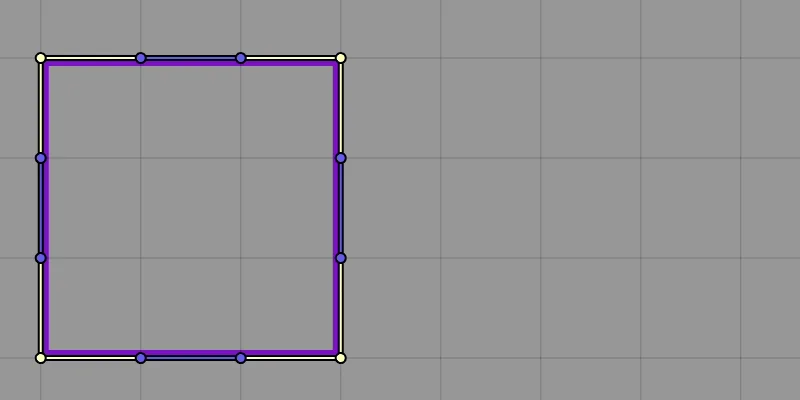Visual and functional improvements for your doors. See below for an overview over all provided features. Each feature of the module can be enabled/disabled separately in the modules settings.
Feature overview
Consistent Door Control Size
Door Control icons will be rendered the same size in every scene, regardless of the configured grid size. The size of the icons is configurable.
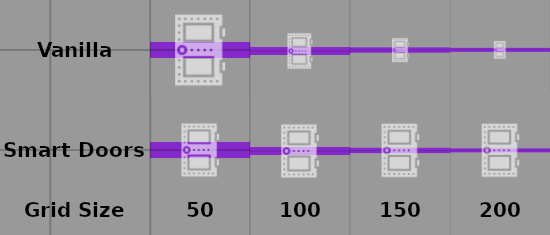
Toggle Secret Doors
Easily reveal secret doors to players. Alt+left click secret doors to turn them into regular doors. Alt+left click can also be done on normal doors to turn them into secret doors.

Locked Door Alerts
Keep everyone informed who tried to open which door. If a player tries to open a locked door the locked door sound will be played for everyone. Additionally a message will be posted to chat. When the chat message is hovered with the mouse, the door that was attempted to open will be highlighted.
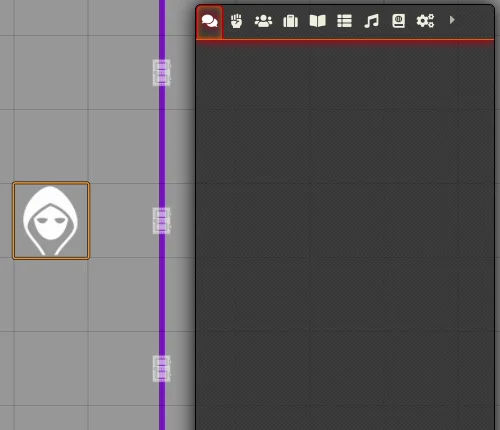
Door Synchronization
Doors can be added to synchronization groups. Whenever a door belonging to a synchronization group is opened, closed, locked or unlocked the same will automatically happen to all other doors in the synchronization group. Usage instructions can be found in the modules README.