Monk's Chat Timer
Create a chat card to display a count down timer, allows you to either count up, or count down. Display a message to the chat card, and send a followup message when the timer finishes.
Usage & Current Features
Requires the module "Library: Chat Commands" to be installed.
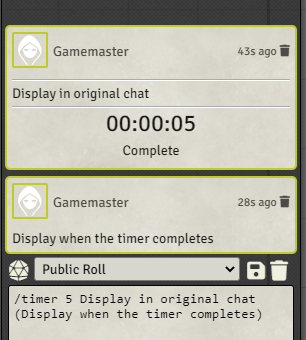
Enter a chat command to create a chat card with a timer
/timer Number String (String)
@param {Number} The time to count in seconds. Adding a negative value will count down to zero, otherwise it will count from zero up to the number. You can also use time notation in case you want to specify something longer than seconds.
@param {String} A string to display in the chat card when it is created.
@param ({String}) A followup string to display in a chat message when the timer completes.
Examples
/timer 5will add a timer that counts up 5 seconds/timer -5will count down 5 seconds/timer 5:00 Send this message to the timer (Send this message after the timer is finished)will add a timer that counts up 5 minutes, displaying the first message in the chat message with the timer. And once the timer it complete it will send a second chat message with the second message that's in parenthesis.
Popout
You can also right click the chat message and select the menu option to pop the chat caard out into it's own window. This way you can keep track of timers that are currently running.
Monk's Little Details
This feature was previously part of the Monk's Little Details module, but was split out so that the modules were easier to maintain and could concentrate on the function they did best.