Lancer Alterative Sheets
This is a module for the unofficial Lancer game system to provide alternative player-directed sheets for the tabletop game Lancer by Massif Press.
It is designed to be a player-facing sheet that provides most of the functionality carried over from the original sheet, providing an immersive and convenient way to interact with the Lancer system, and a simple-to-understand responsive layout.
While the main goal is to provide aesthetic alternative sheets to the Lancer system, there are some functional features included as well:
Mech Sheets
- per-sheet sheet configuration/customization
- reminders on ruling for statuses, stats, and some actions
- view/remove applied status effects
- run/add/remove macros in the sidebar
- 'action log' that filters the sheet actor's actions into their own log
- some stand-in implementations for features yet to be added by the system (e.g. counter display, some send-to-chat functions on various things)
Theme Previews
General Massive Systems (GMS)
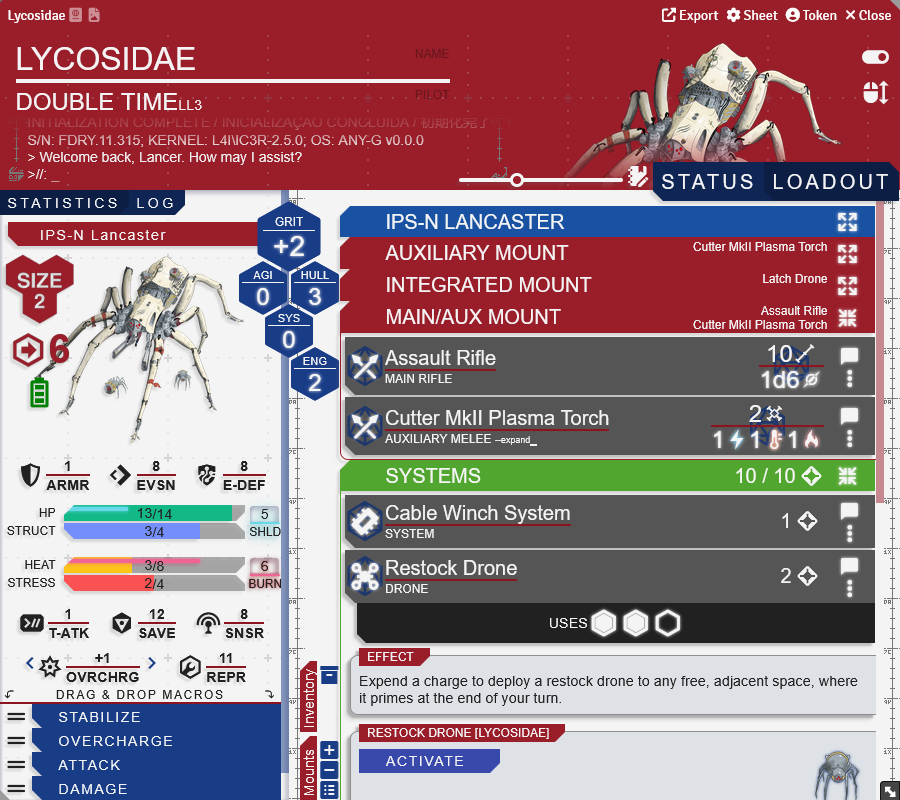
IPS-Northstar (IPS-N)
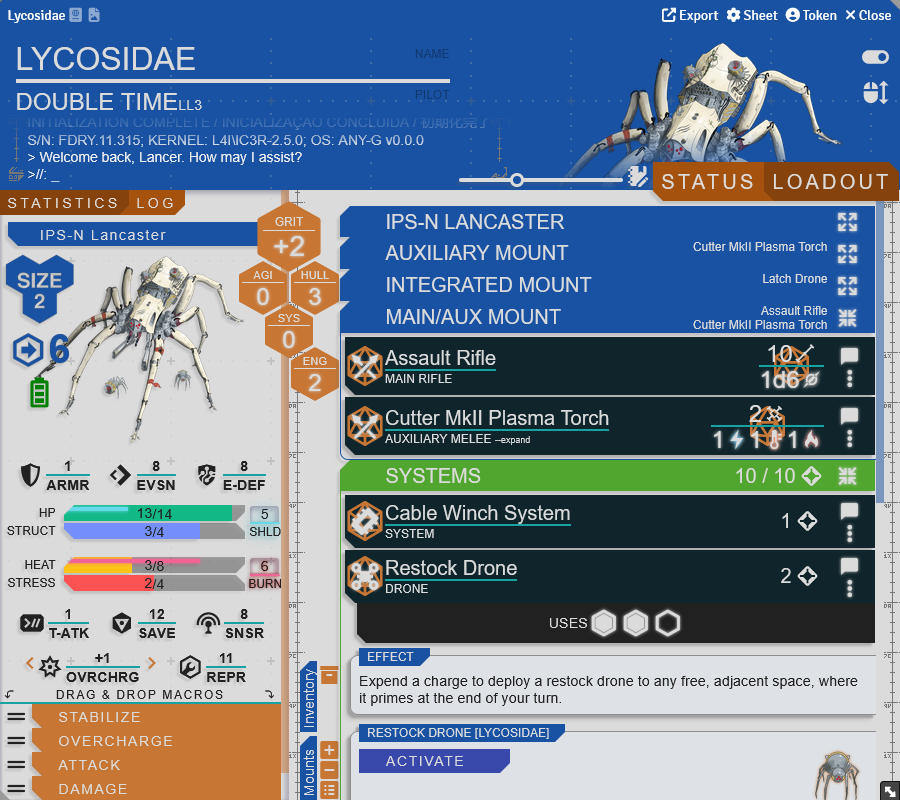
Smith-Shimano Corpro (SSC)
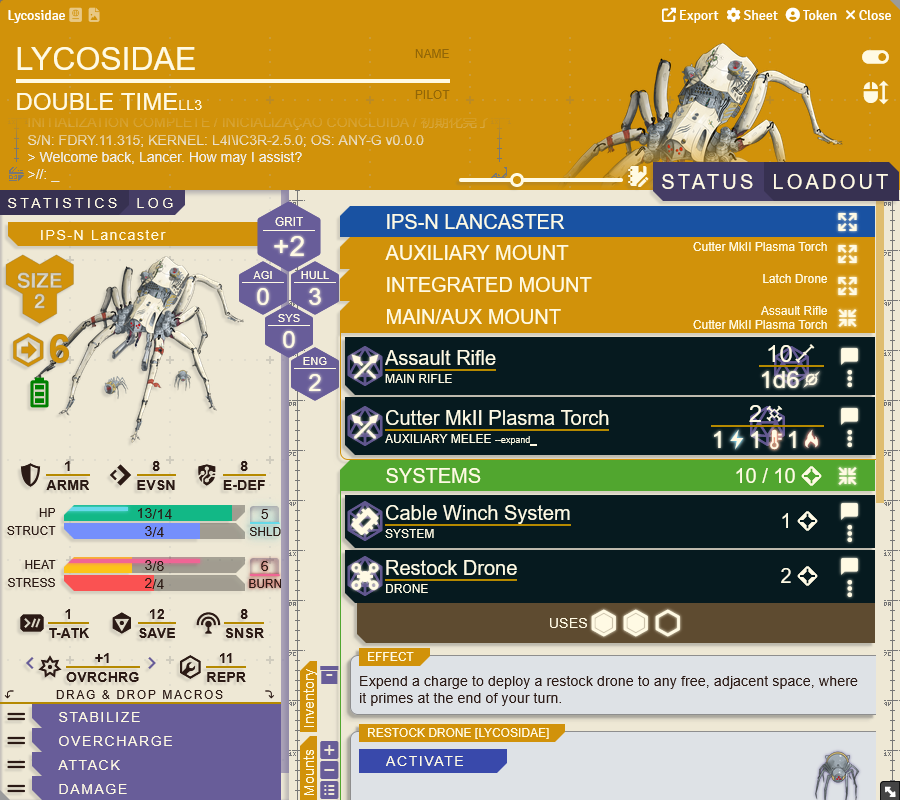
HORUS
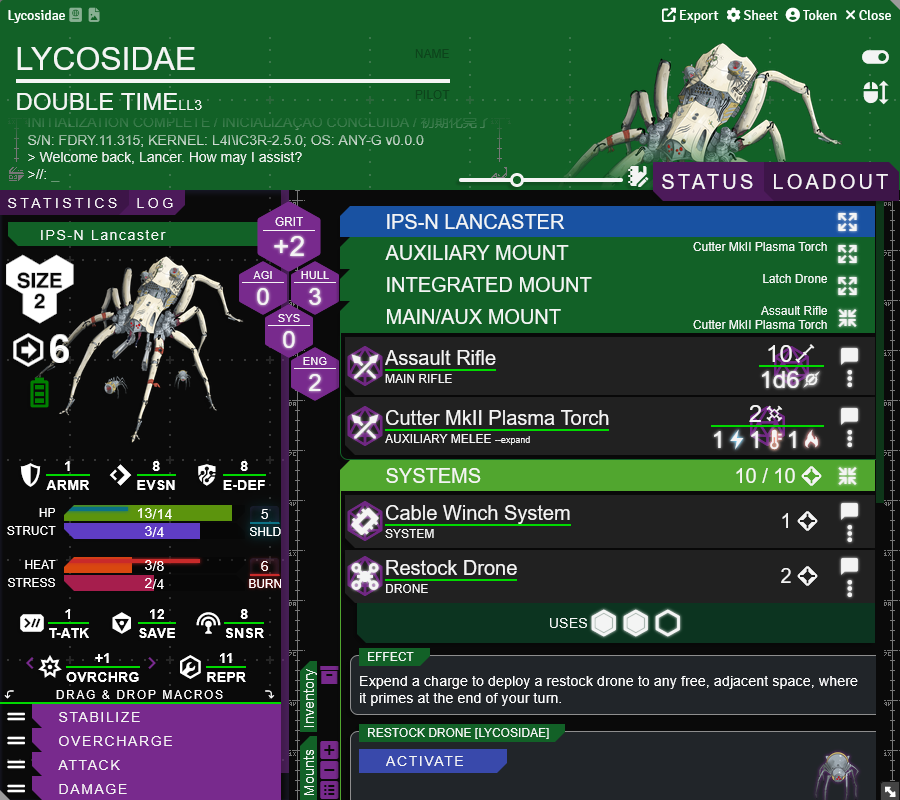
Harrison Armory (HA)
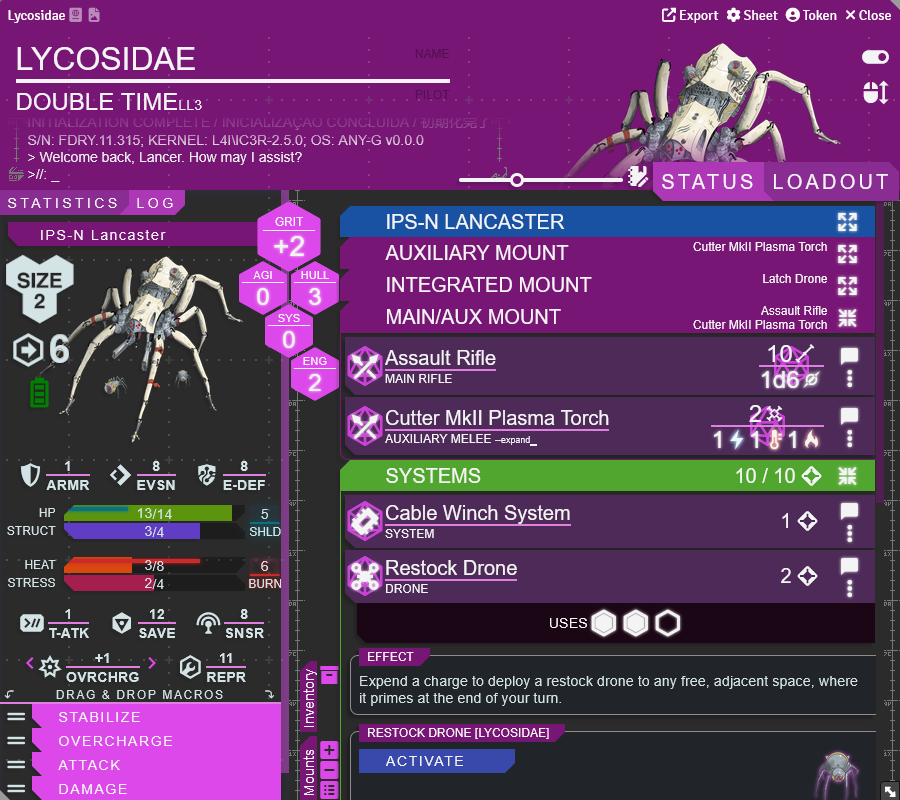
Mirrorsmoke Mercenary Company (MSMC)
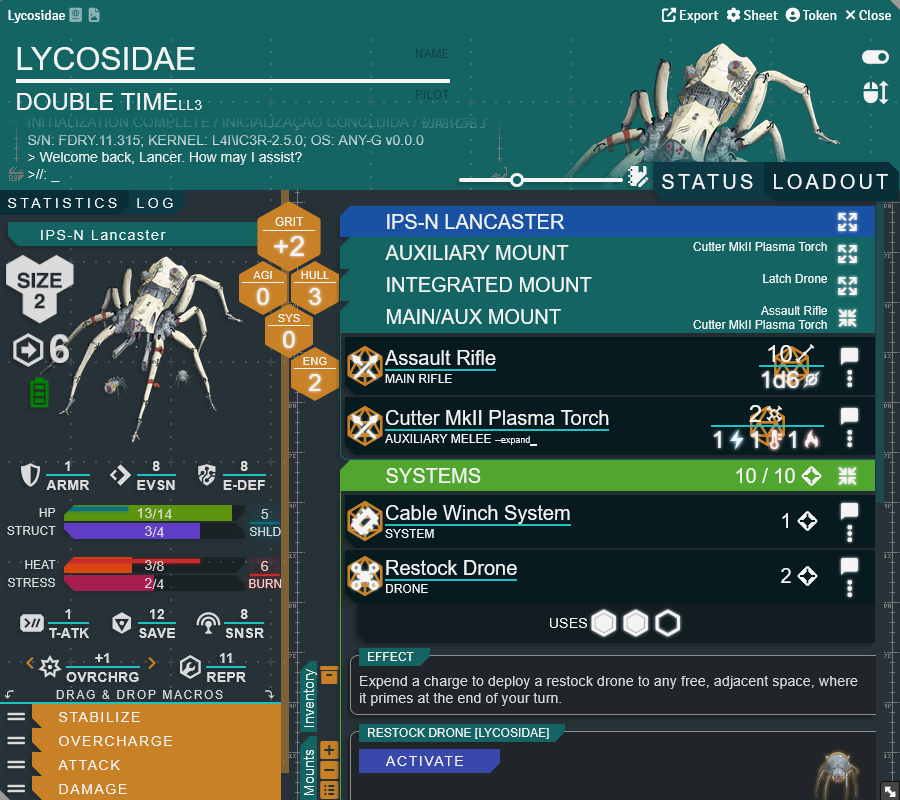
Forecast/Galactic Sumulation (GALSIM)
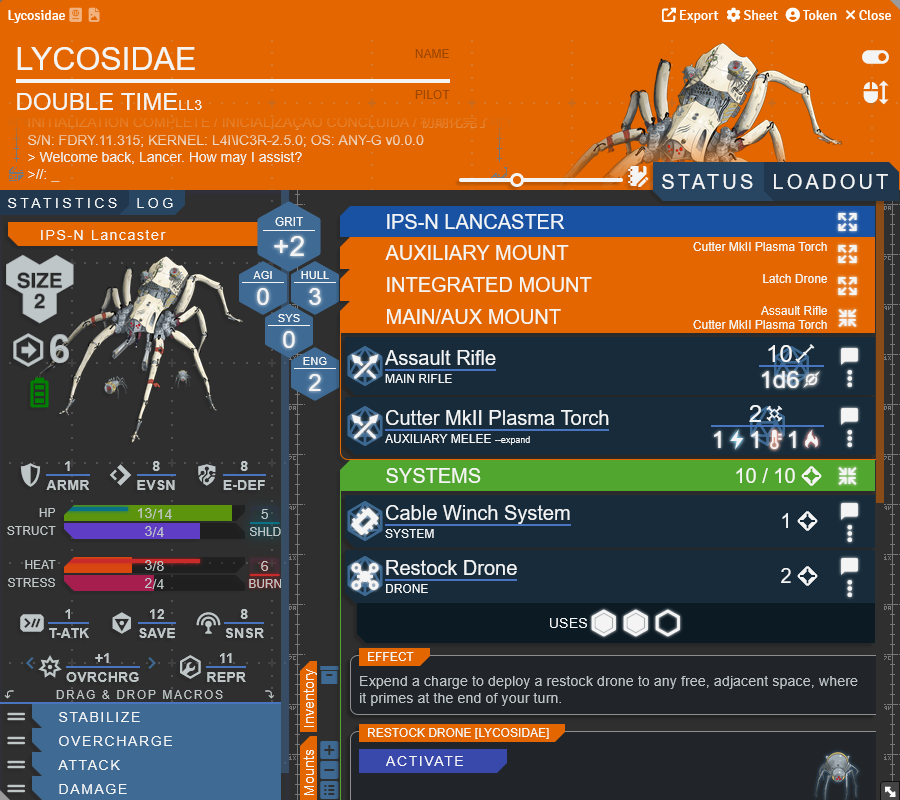
Installation
This module can be installed:
- using the Foundry module installer
- downloaded and installed manually (from module.zip) found in the Releases page
- or directly using the latest manifest link:
https://github.com/annoyedb/lancer-alternative-sheets/releases/latest/download/module.json
Using the sheet
To use the sheet, you must select the "Sheet" configuration (to the left of "Close" in the images above) in the selected actor sheet and select "Alternative <Type> Sheet" to override the default sheet or to act as the new default sheet.
The current fully implemented sheets are as follows: (I don't update this Foundry very often though, so always check in at the GitHub page)
- NPC sheets
- Mech sheets
To change the global system theme, change the LANCER system theme by going to Game Settings -> Configure Settings -> LANCER -> UI Theme. This setting is per-client, but all sheets will reflect this setting by default.
To override or set a fixed theme per-sheet, you can activate the 'advanced toggle' in the sheet (in the sheet itself, typically near the top) and find a notebook symbol. This setting is synced across all clients.
Contributing
Please report any issues or concerns you have over at the Issue Tracker. Alternatively, you can message me (annoying) over in the Lancer Discord (AKA Pilot NET).
Known issues (as well as updates on whether or not they have been resolved) can be found at the Full Changelog
Acknowledgements
- League of Foundry Developers - Type definitions for Foundry
- COMP/CON - Color themes, design inspiration, and some assets
- foundryvtt-lancer - Original source reference for module development and module support
- Material Design Icons, Font Awesome - Some icons