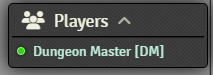This module allows users to set the name that is shown between the square brackets to the side of their names.
- Do you have a player character named "Sir Bearington" but their name is listed as "Sir"? You can fix it.
- Do you want to be called a DM, Lorekeeper, Story Guide, Marshall, etc? You can do it.
How to Use
Activate the module and go into the User Configuration menu, it will be showing a "Name" listed above Player Color. Input anything in there and it will reflect in the Player List. If you want to revert the changes, just erase it and save.
Screenshots
These screenshots were made before Foundry added the Pronouns. The module doesn't remove any feature.
Here's how you see it the first time you open the User Configuration once the module is active.
What it shows once you add any name to it.
A player's configuration.
Preview of the default name if the character is picked and you save configuration.
Player list once the name was set.