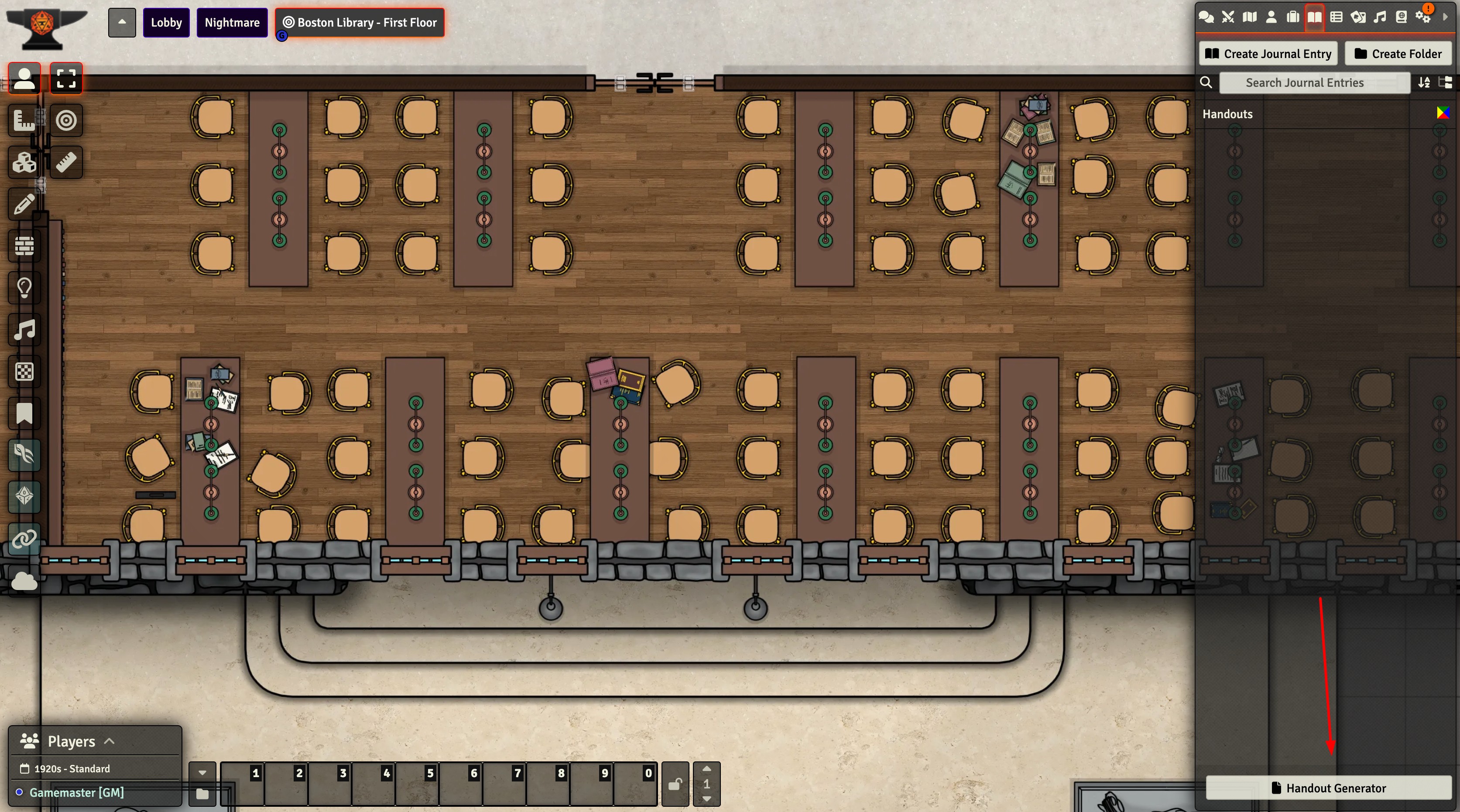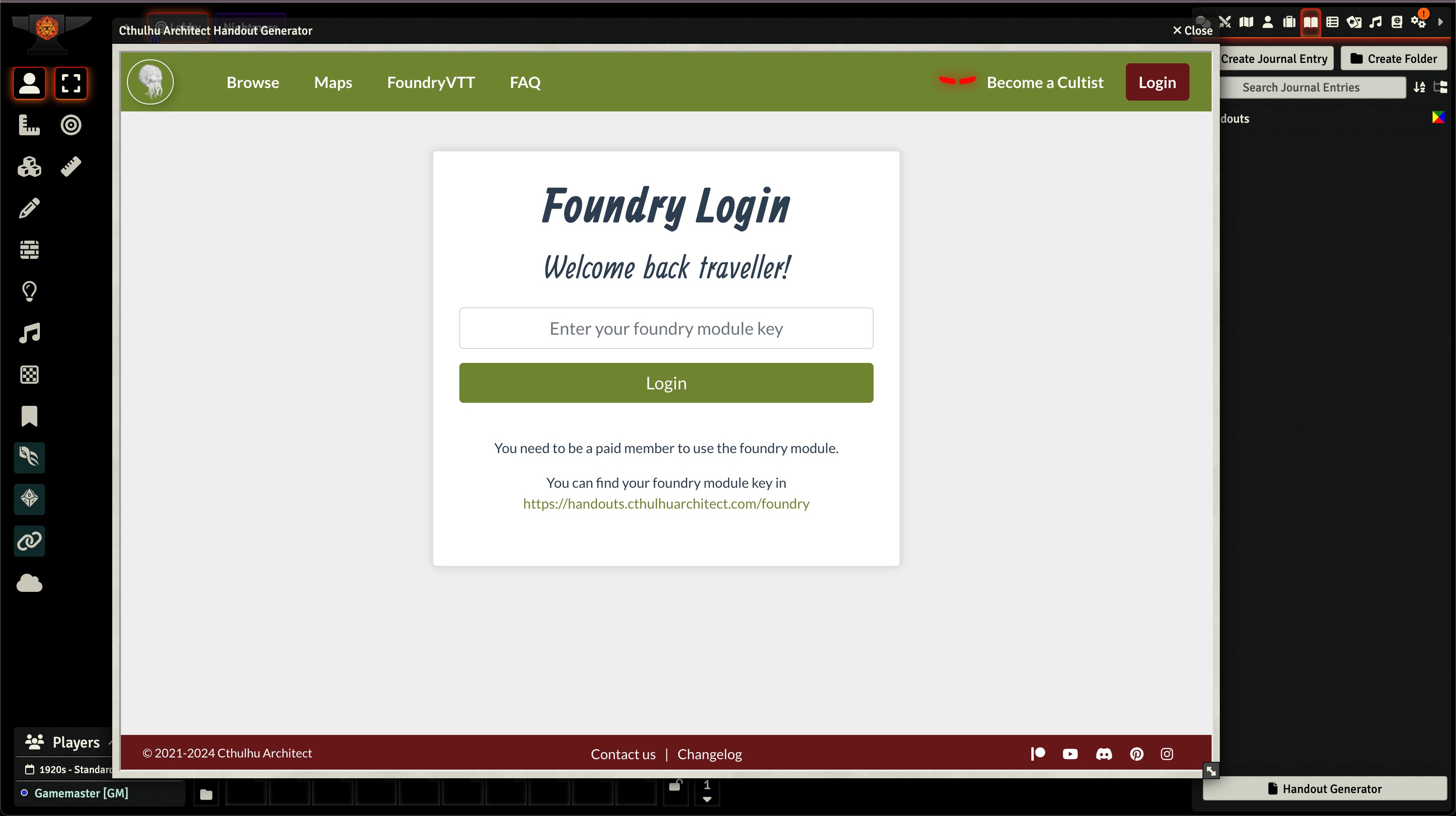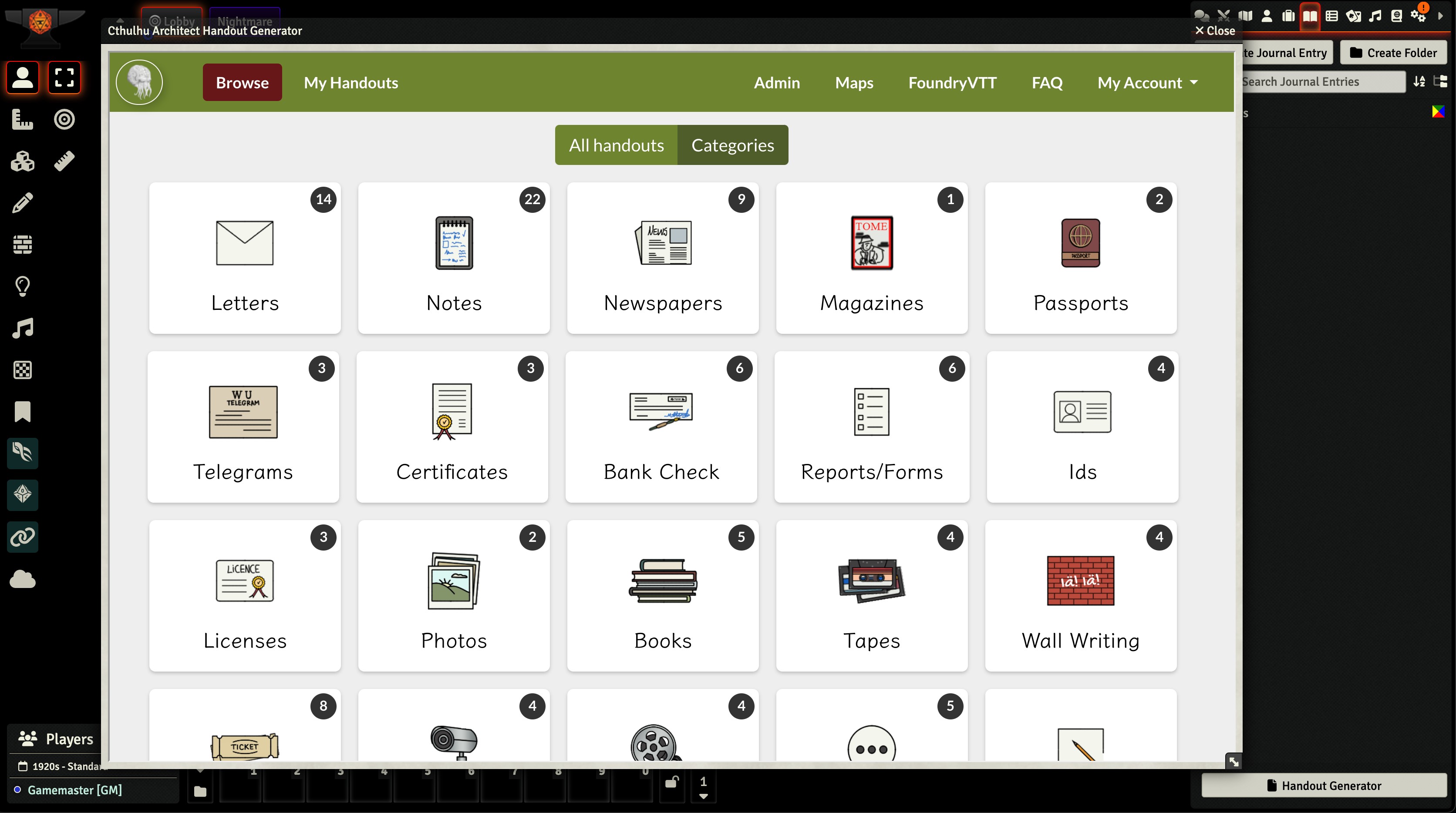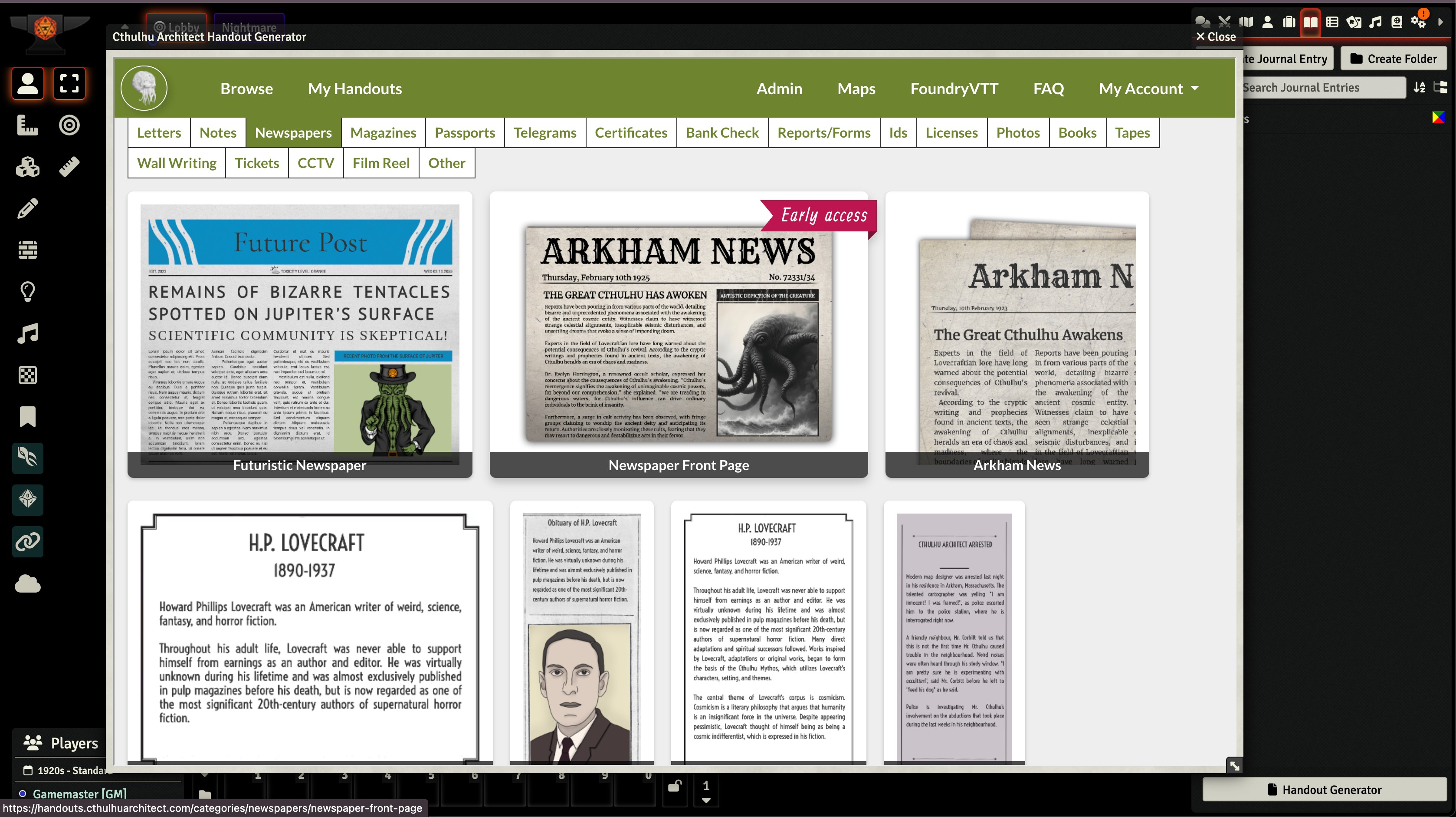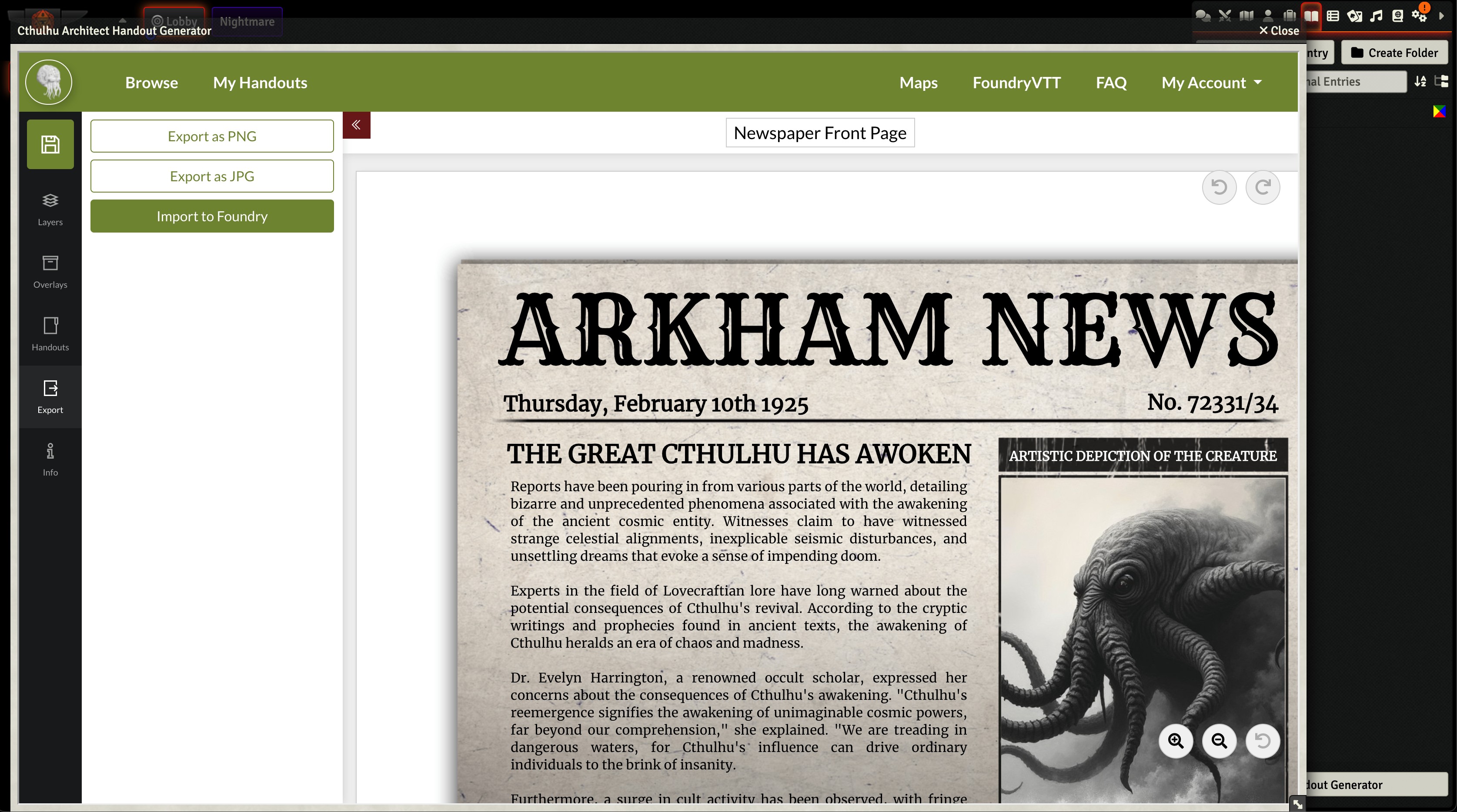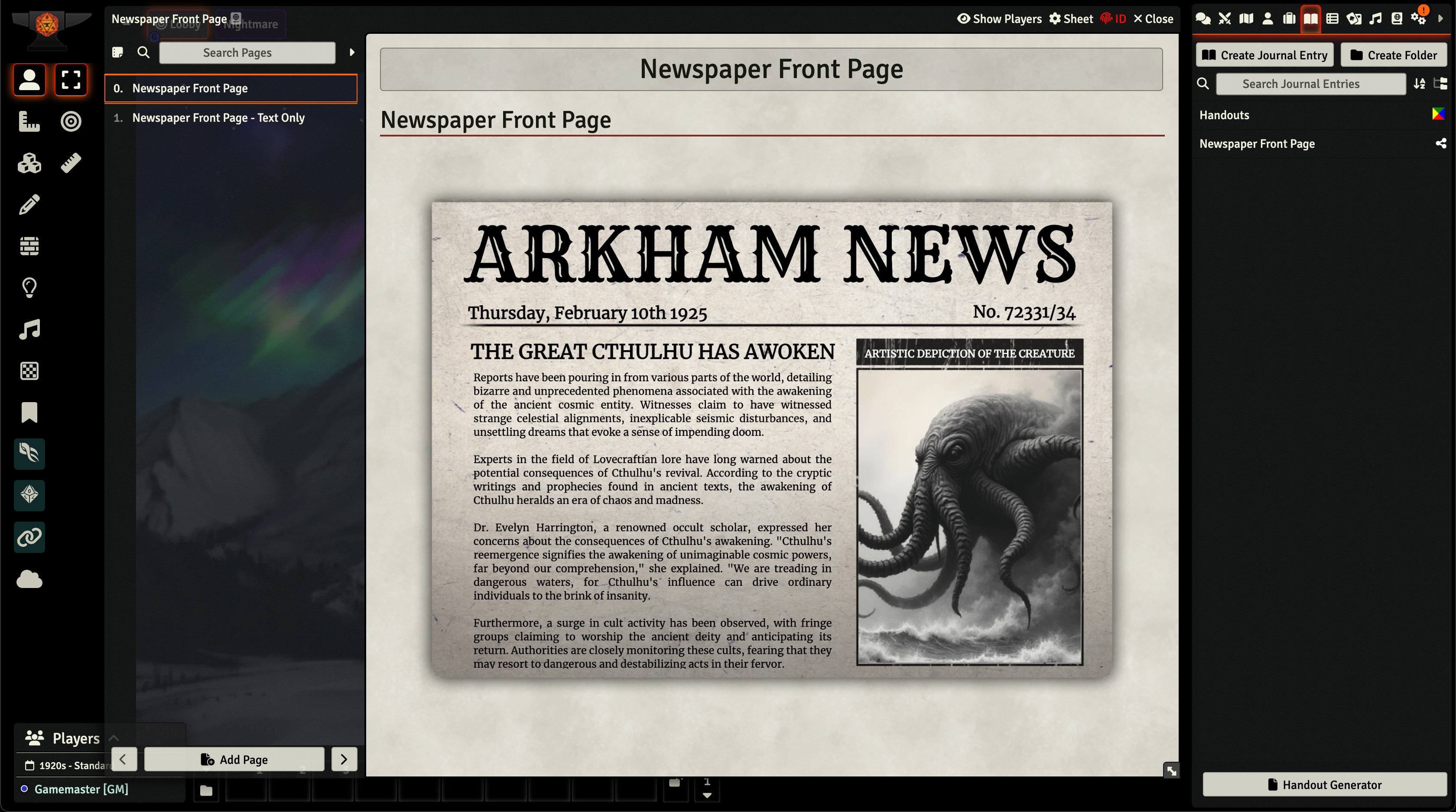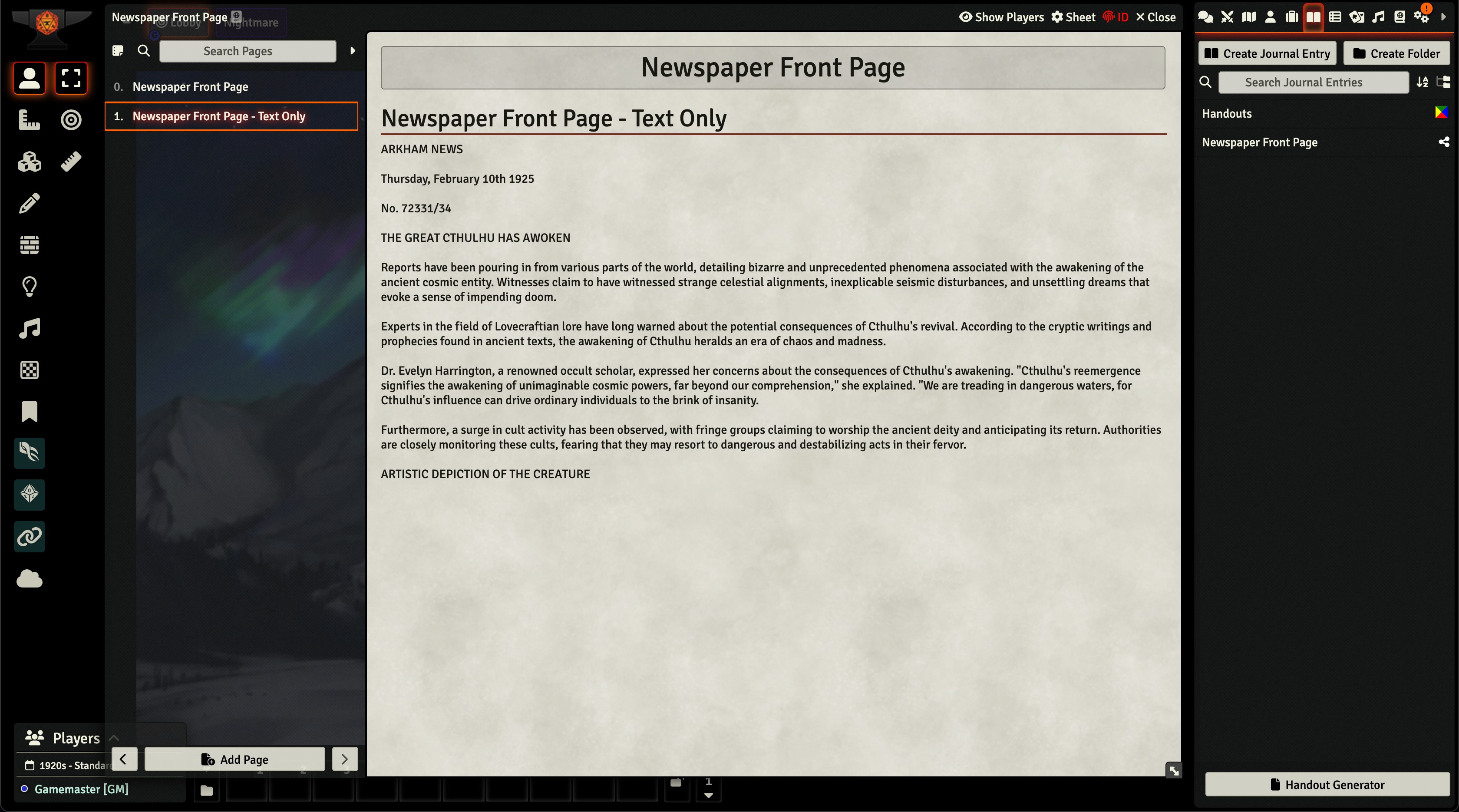Handout generator module for FoundryVTT!
Create handouts quickly within your foundry world. Simple drag & drop interface. Import handouts directly to FoundryVTT with a single click.
Become a Cultist and get access to the FoundryVTT module
How it works
You can download the FoundryVTT module within foundry by searching "Cthulhu Architect Handout Generator" or from FoundryVTT website. After installing the module you need to enable it in your world.
You should see a button "Handout Generator" in your Journals tab, as you can see in the screenshot below.
As a paid member you will be able to view your foundry module key in Handout Generator website. You need to copy that key and input it on the login page in FoundryVTT.
Be careful to not share that key with anyone else as they will get full access to your account.
You should now be able to view all the handouts, edit them and import them directly into your FoundryVTT world.
Don't forget that all cultists have early access to all new handouts 60 days earlier.
Create the most awesome handout and amaze your players with it.
After importing the handout you will be able to view it on your Journals tab.
The handout will also be imported as text in the same journal.
We hope you will enjoy the flexibility and the easiness of importing handouts directly to FoundryVTT. Feel free to contact us if you need any help!