Control Concealer
Streamlined interface management for FoundryVTT with customizable development and production tabs. Features intelligent tool organization with dedicated modes for game preparation and actual play sessions. Allows hiding specific tools or entire layer controls with an intuitive right-click selection system that automatically adapts to module changes while maintaining your preferences.


Supporting The Module
Introduction
Control Concealer adds two customizable tabs to the controls bar (on the left) and lets you hide tools (or complete layer controls) in each of those. Perfect for users with many modules that add tools to the layer controls, or for those who use different tools when preparing games versus actually playing.
Features
- Dual Interface Modes: Separate development and production tabs
- Selective Hiding: Hide specific tools or entire layer controls
- Adaptive Selection: Automatically adapts to added or removed modules
- Simple Configuration: Easy right-click selection system
- Quick Switching: Toggle between modes with a single click
Installation
Install directly through Foundry's module manager or manually using this manifest URL:https://github.com/Sayshal/control-concealer/releases/latest/download/module.json
Usage
Above the layer controls are 3 buttons. One is the development tab, another the production tab. You can switch between these two by clicking on the button. To edit which tools (or sidebar tabs) are hidden in the current tab click the edit button. Then select all tools (or sidebar tabs) you want hidden by right-clicking it. To save your selection press the edit button again.
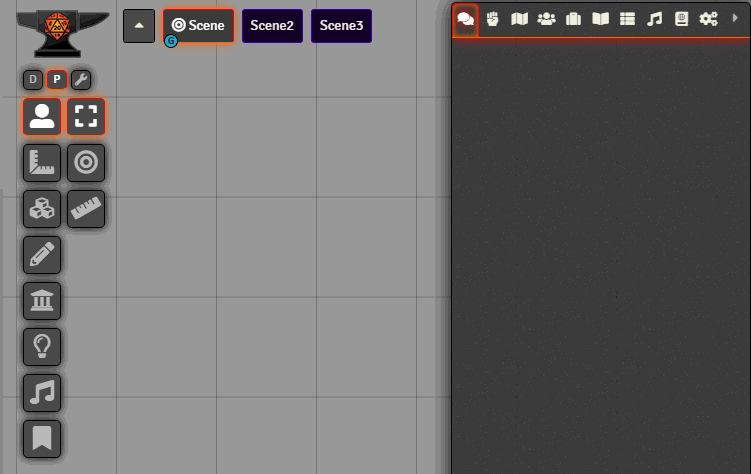
Support
If you encounter any issues or have feature requests, please file them on the issue tracker.

