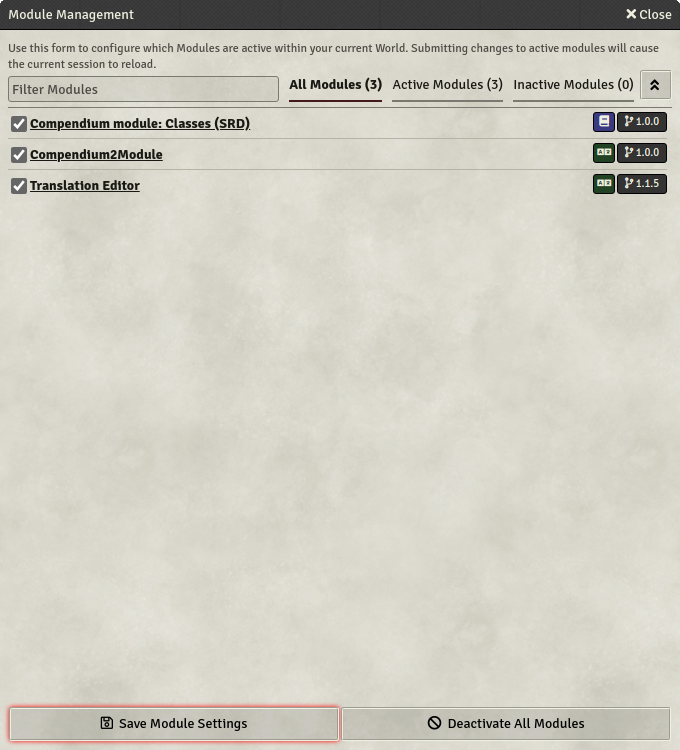A module allowing you to download compendiums as a module.
Creating a module from a compendium
Go to the compendium tab, right-click the desired compendium and choose the "Download as Module" option:
In the dialog that opens you can modify various settings of the module before creating it. When everything is configured to your liking, hit the "Generate Module" button:
Copy the content of the downloaded zip file into your modules directory:
Restart Foundry and enable the now newly showing module:
Congratulations, your compendium is now accessible and ready to go:
Combining multiple compendiums into one module
You can also combine any number of compendiums in one module, click on the "Download multiple compendiums" button at the top of the compendium tab: