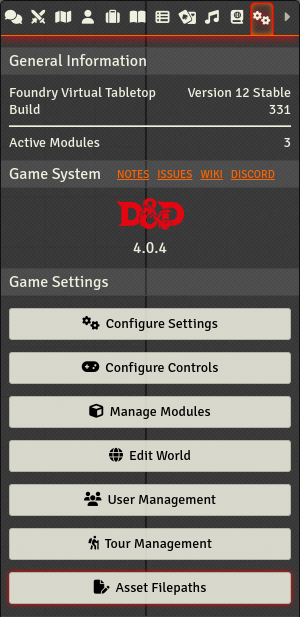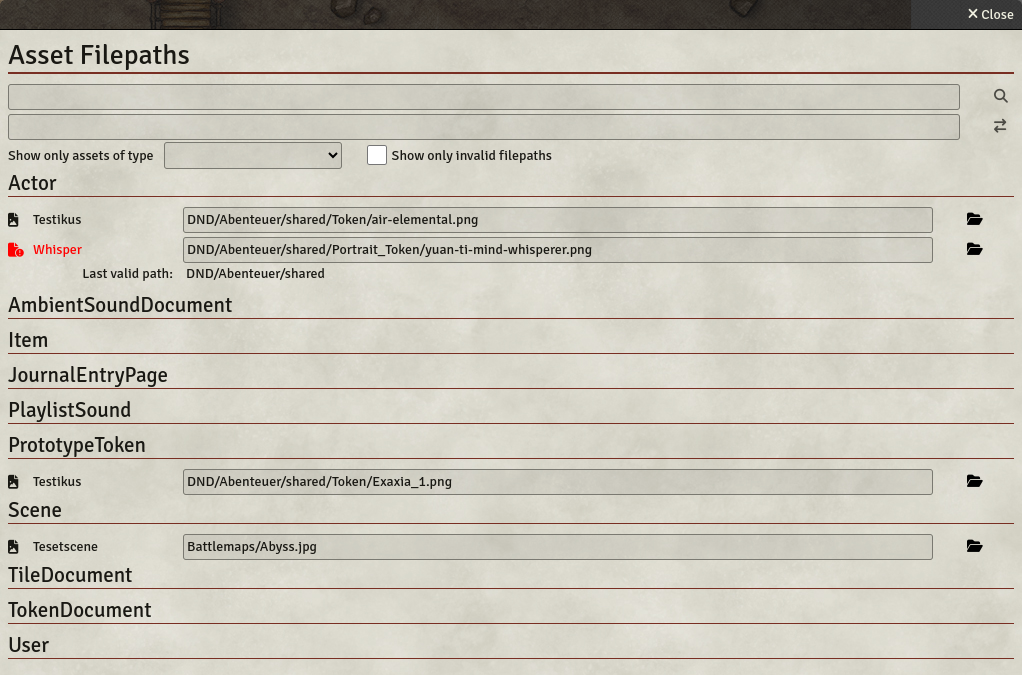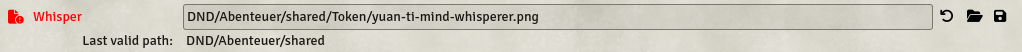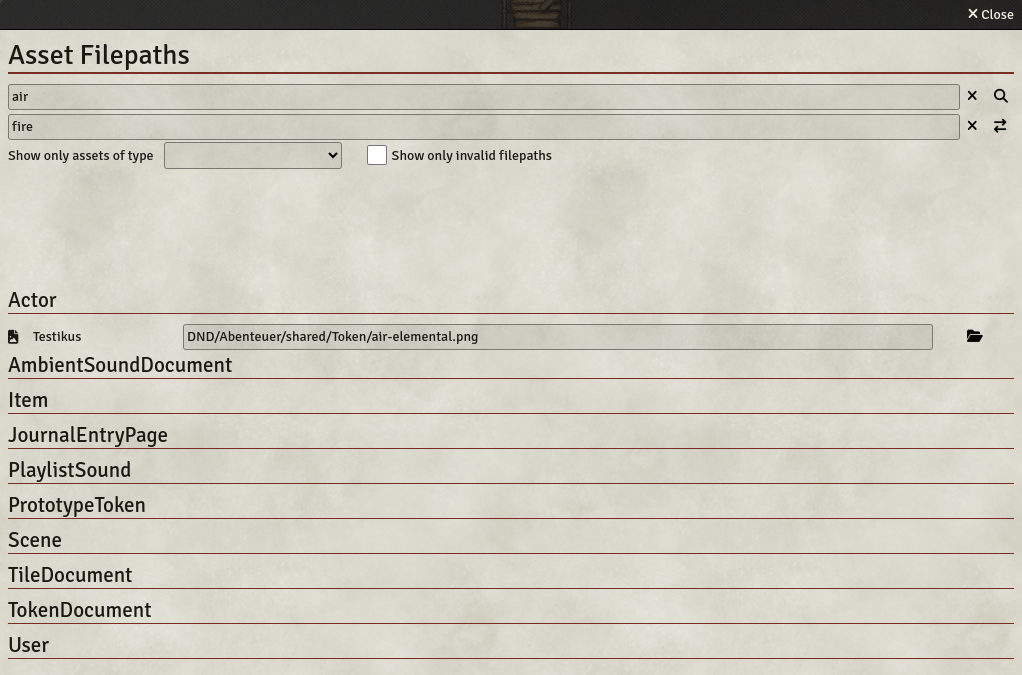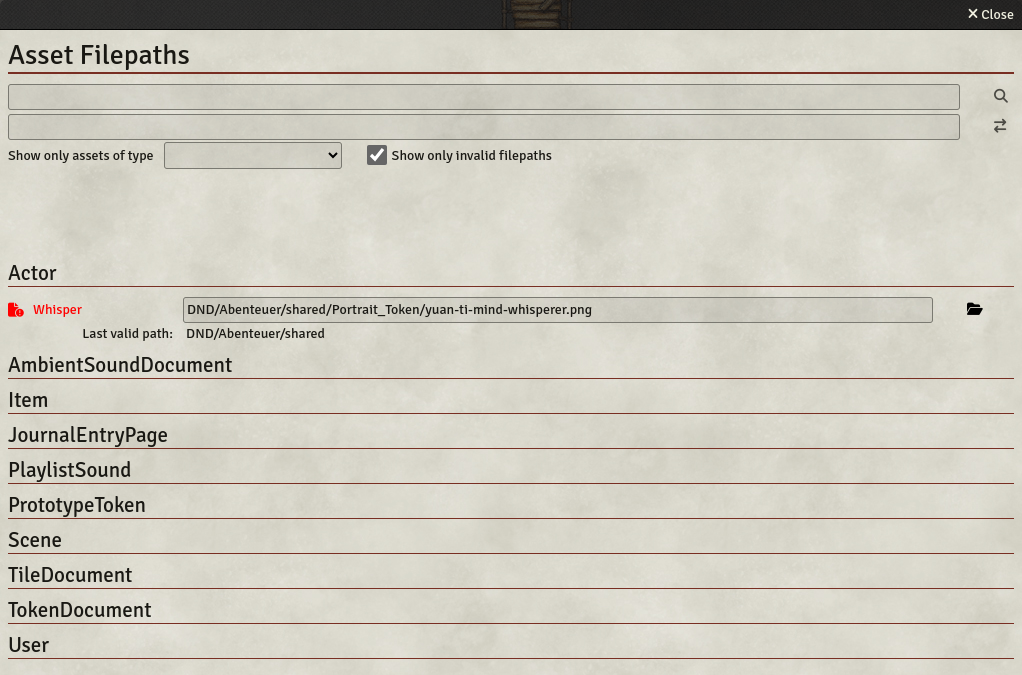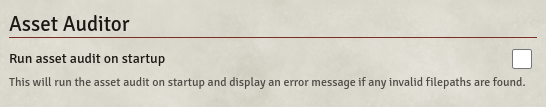About
Asset Auditor is a module for Foundry Virtual Tabletop. The idea arose because I kept wondering why my music playlists would stop playing all the time. At some point I noticed that they do so once they try to load a file that doesn't exists. Checking all files by hand is a pain, though. So here we are.
Usage
Once you have enabled the module for a world, the settings tab contains an "Asset Filepaths" button.
It opens a list of all assets, sorted by type and name.
Any assets whose paths could not be located are marked by red color and a different icon. Furthermore, the last path in the directory tree that could be validated is displayed below it, to ease locating the problem.
Klicking the browse button opens a file browser. In case of invalid paths it opens it at the last valid path.
Alternatively, the path can be edited in place. It can then either be reset or saved by the corresponding icons.
At the top of the window is an input field for searching and replacing. The search is not performed before either clicking the search button or hitting the enter key. The same is true for replacing all occurences of the search term. Both fields can be cleared by the clear button, or by hitting escape.
The checkbox at the top allows to display only assets with an invalid path.
In the module settings a checkbox can be ticked to run a check of all asset filepaths on every startup and display an error message if some paths are not valid.