Allows rotating tokens and tiles towards your cursor with a hotkey (R by default).
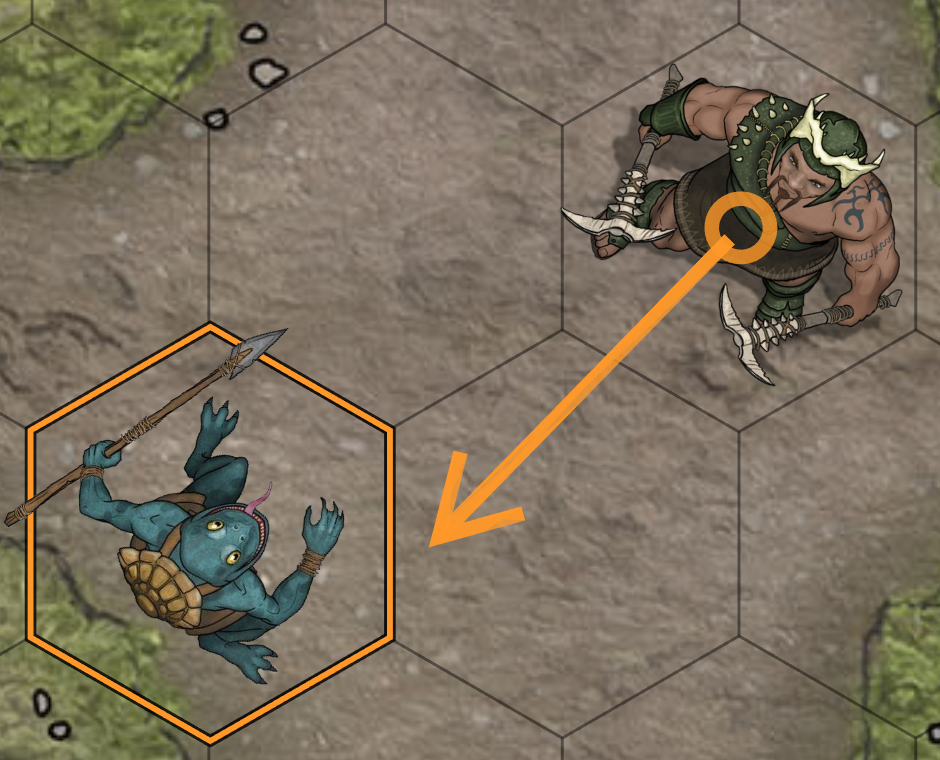
This module adds a new way of rotating tiles and tokens: holding R (configurable hotkey) and moving your cursor around.
You can also hold R while having multiple tiles/tokens selected; this will make all selected tiles/tokens turn to face your cursor, until you release the hotkey.
By holding Shift+R (configurable), rotation will snap to the grid directions (same directions you'd snap to when doing the default rotation in Foundry; 45° or 60°). With R only, rotation will snap to 5 degrees, though you can completely disable even this snapping in the settings ("Smooth rotation").
Rotation will assume that the bottom of the token image is its "front"; the token looks down when viewing its image. This is the most common standard for token images.
See full instructions and more examples in the project page!